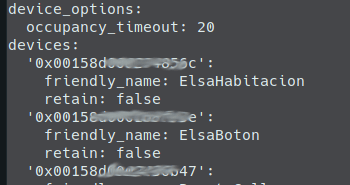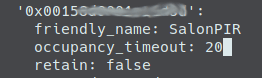In the connected home sector, there are a large number of more or less well-known solutions, Somfy, Delta Dore, Fibaro, Jeedom, Eedomus, Zipabox,... All have their advantages and disadvantages, open systems or proprietary, cloud or local server, protocols, wired or wireless... Each can choose according to their needs and preferences... But here is a new home automation and interoperability solution proposed by UBIWIZZ, the brand for connected homes of the French manufacturer Decelect.
Ubiwizz is an interoperable ecosystem for SmartHome and SmartBuilding, a wireless connected solution that I know well since I joined Decelect almost a year ago, in charge of connected products.
The solution is based partly on a home automation controller (gateway/box) "WizzBox" developed by Overkiz (Somfy subsidiary), capable of supporting many protocols (Enocean, IO Home Control, Somfy RTS, Z-wave, etc...) but also certain connected objects such as Somfy Protect locks and alarms, Philips Hue bulbs, etc.). The controller operates in cloud mode to manage real-time communications and data management between disparate products (heating, ventilation, openings, security, etc.), as well as between consumer applications and third-party environments.
To interact with the WizzBox, we have chosen a single application and interface under Android and iOS for maximum user comfort from installation to control of your objects. It also allows you to create scenarios, be alerted or manage some of your connected objects. A "MyUbiwizz" application developed in partnership with Evertygo and constantly evolving to improve your user experience...

1 - Ubiwizz products
Launched in 2014 by Vitec, the Ubiwizz product range is now composed of more than 150 references, switches, probes, sensors, receivers, thermostats, cameras, consumption monitoring, etc...
Without listing all the products that are compatible or interoperable with our solution (Table of compatible products), you will find everything you need to equip your home and make it connected.
The products are classified into two families, transmitters (probes and sensors...) and receivers (micromodules, sockets,...).
The Ubiwizz issuers
The transmitters allow you to send a signal (order, setpoint, value...) to the home automation box or directly to another compatible device. Thus a "Wireless & Battery Free" switch associated with the WizzBox can trigger a scenario or an order to order a product from another supported radio protocol" e.g.: Inter Enocean to IO Shutter (optional extension)". This switch can also be directly associated with a receiver using the same Enocean protocol, referred to as "Standalone" pairing.
In this category you will find opening sensors, motion detectors, flood detectors, smoke detectors, temperature, humidity, luminosity sensors, switches and remote controls, door handle, consumer monitoring modules, etc....
Transmitters are unidirectional, they can only send a radio frame but do not receive any, which is why they need little energy to operate and most Enocean transmitters are in energy harvesting, a process by which energy is drawn from external sources (solar, thermal, mechanical, etc.). No more need for often expensive batteries in a complete installation!
Ubiwizz receptors
The receivers are mostly bi-directional and can thus receive an order but also send back to the WizzBox are status (ex: Micromodule UBID1507). Thus by associating (standalone pairing) a Ubiwizz plug or micromodule with a switch and by associating them (pairing via MyUbiwizz) with your WizzBox, you will be able to control your receivers directly via an Inter Wireless and Wireless Battery and view its status directly on your smartphone.
In the range of Enocean receivers you will find everything you need to control your lighting (micromodules, sockets, Din actuators,...), open or close your gates and garage doors (potential-free micromodule), thermostatic valves, pilot wire modules, thermostats,...
2 - The Ubiwizz boxes & gateways
Two versions of the WizzBox are available for sale at My Domotique. A 100% Enocean Mini WizzBox for less than 120€ and the Enocean WizzBox gateway in Rail Din format (Radio extensions optional) for less than 220€.
The WizzBox gateway is the most advanced home automation controller in the range. In its Enocean version, you can add up to 4 additional extensions among those already available. It consists of a 230V AC / 5V DC power supply unit, a controller connected to the ethernet network via its RJ45 socket, and its Enocean 868MHz extension with SMA antenna.
In addition to the extensions already available and compatible with MyUbiwizz (Enocean & IO Home Control), others are currently being integrated or will be integrated in the future (Z-wave, RTS, ZigBee, Bluetooth...). Each extension can be easily added via a USB cable.
The mini WizzBox is the most compact of the home automation boxes but only Enocean compatible, you will not be able to add any other extensions. It is powered via its 5V Micro USB port and connects to your ethernet network via its RJ45 socket.
Another version in Box Salon will be available in early 2018, natively compatible with Enocean, Z-wave and IO Home Control.
All our WizzBoxes work in secure cloud mode but all your scenarios are stored on the controller so that they can run automatically even if you lose your internet connection. However, we recommend that you also associate your transmitters directly with your standalone receivers (e. g. switch associated with your lighting module or socket) to maintain local control even in the event of loss of communication with your WizzBox.
3 - The Smarthome MyUbiwizz application
Our "MyUbiwizz" application will allow you to view all your objects compatible with the WizzBox. No need for a PC or web browser to install and configure your WizzBox or to control your objects and scenarios....
A simple, unique, intuitive and not excessive interface... which consists of two modes of viewing your objects, a "List" view that lists all your connected products and objects, or the "Dashboard" view that we recommend to customize your interface to your convenience and mix all your products, scenarios, cameras and connected objects.
Whether in one or the other view (below) you will be able to control and visualize all your products. The menu allows you to add a new object or system at any time, create or modify a scenario, and configure the application.
MyUbiwizz is also able to manage some of your connected objects such as the Netatmo weather station, Sonos multiroom speakers, philips Hue bulbs, IP Foscam cameras, Somfy Protect Home Alarm, Somfy One, and many others to come...
MyUbiwizz is in constant evolution and we will be very attentive to your feedback to improve your comfort of use.
4 - Installation & handling of the WizzBox
Whether it is a WizzBox or a WizzBox, just start by powering your box and connecting it to your ethernet network. The red LED will flash during the entire connection phase to the server.
Remember to note the PIN number of your box or gateway which will start with 0901 for a Mini and 1001 for the WizzBox. Wait until the LED turns green indicating that the box is connected to the Ubiwizz server. Download the MyUbiwizz application to the store corresponding to your Android or iPhone smartphone, and open it.
A first screen allows you to connect directly to your box if you have already registered it. If you have just purchased your WizzBox or WizzBox Gateway, click on "No account yet, create one" and enter your Name, Mail, Password, Gateway PIN Code, and address. Then click on "Register" to validate your account and associate it with your WizzBox.
You will receive a validation email with a 6-digit code that you must enter in the "Email validation" page in the "Settings" menu. If everything went well, you access the main menu and an empty Objects page.
Your WizzBox is now recognized by the MyUbiwizz application and you will be able to add your first objects.
5 - My objects & scenarios
Again, we have tried to make it as simple as possible to add your objects (transmitters and receivers).
For the moment Enocean and IO Home Control compatible, we will add a Ubiwizz window opening sensor (transmitter), by clicking on "My objects" then "Enocean transmitter". A 30-second countdown will appear asking you to switch your module to "pairing" mode.
6 - My systems and connected objects
MyUbiwizz is compatible with some connected objects that we have selected but the list should grow very quickly. You will already be able to manage the Netatmo weather station and its accessories, all Sonos multiroom players, Philips Hue bulbs, Foscam or compatible IP cameras, Somfy Protect alarm products.
Feel free to let us know what connected objects you would like to see on the application....
7 - Learn more...
The Ubiwizz solution is still young but it clearly shows its ambitions with the WizzBox and its dedicated MyUbiwizz application oriented Smarthome for the general public. The range of products is expanding from day to day (micromodule Rolling Shutter and Enocean smoke detector, Bluetooth connected thermostat, Z-wave pilot wire module,...) and I will have the pleasure to introduce you to them soon.